Multiple-Disease-Prediction-System-Using-Machine-Learning
Multiple-Disease-Prediction-System
About the Project : Using Machine learning models create a model that can predict multiple diseases. The model will be trained and tested using datasets from Kaggle.Web App is developed using Python’s Streamlit library.
requirements: • Python 3.x • Kaggle Datasets • Jupyter Notebook
Libraries: • Pandas: for data manipulation and analysis • NumPy: for numerical computing • Scikit-learn: for machine learning models and evaluation • Pickle: for saving the model • Streamlit: for building the web app
Procedure: • Import the necessary libraries and the diabetic and heart disease datasets. • Split the data into features and target variables. • Split the data into training and testing sets. • Train the model on the training data. • Save the model using the pickle module. • Use Streamlit to create a web application that allows users to input their own data and make predictions using the saved model. • Include a button in the application to process the user input and make predictions.
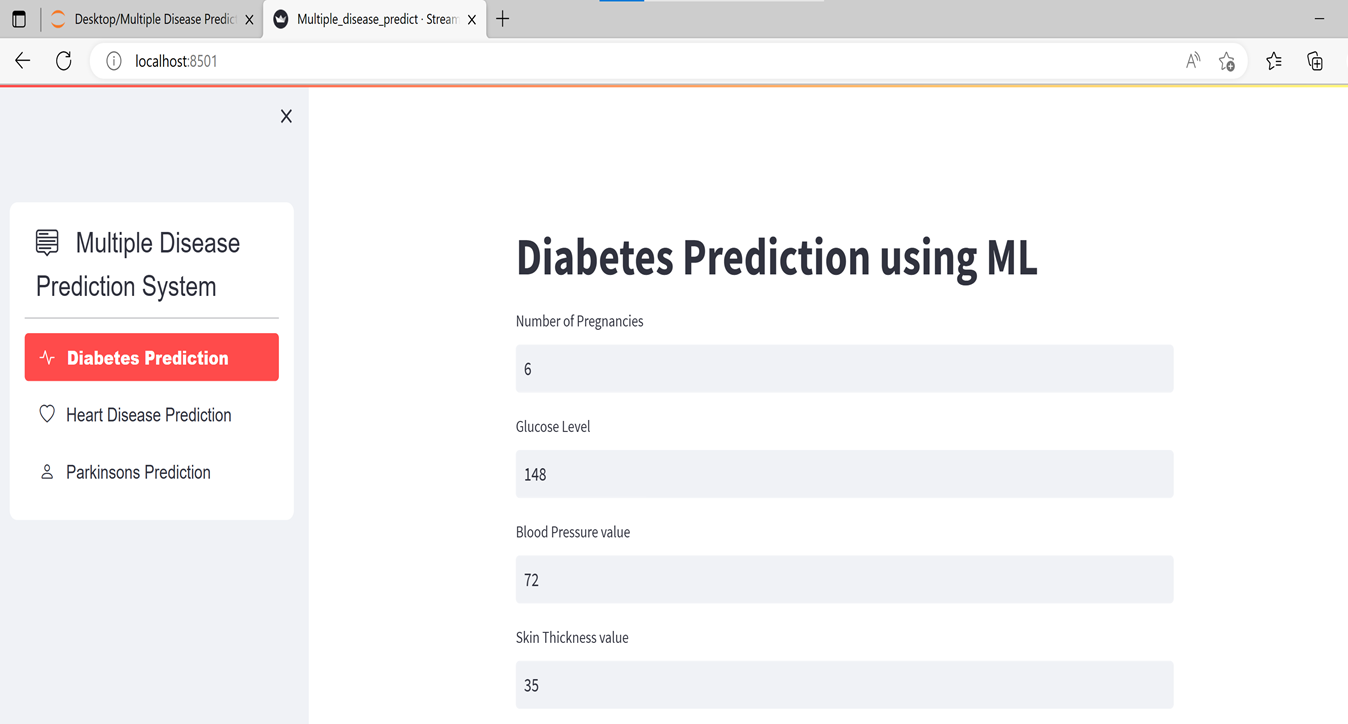

Open your terminal or command prompt.
Navigate to the directory where your Streamlit application script is located using the cd command. For example:
bash/cmd command : streamlit run “C:\Users\jagat\Desktop\projects\Multiple Disease Prediction System\Multiple disease predict.py Once you’re in the correct directory, use the streamlit run command followed by the name of your script to run the Streamlit application. For example:
arduino/cmd
command : streamlit run “Multiple disease predict.py” Make sure to include the file extension (.py) if it’s part of your script’s name.
Running the script with streamlit run command will properly launch the Streamlit server and allow you to view your application in a web browser.